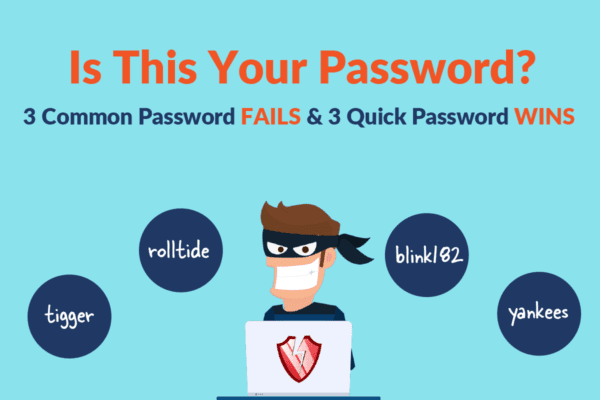ENSURE THE RIGHT PEOPLE HAVE THE RIGHT access TO THE RIGHT RESOURCES FROM THE RIGHT DEVICES AND LOCATIONS

Secure identity and access management is a modern cybersecurity essential — but no one wants to shell out cash on multiple solutions. That’s why Passly is a smart choice. We’ve included everything that businesses need to control access to their systems and data into one complete, affordable powerhouse.
- The transition to stronger security is a snap with easy deployment and seamless integration with common business applications
- User-friendly for both employees and IT staff
- Full-featured remote management empowers IT to respond to security incidents quickly and efficiently
- Assure compliance with HIPAA, PCI-DSS, CJIS, FFIECC and other data privacy rules
- Automate tasks like password resets to take pressure off IT staff
- Get the functionality of multiple solutions for one low price
GET OUTSTANDING FEATURES WITHOUT BREAKING THE BANK
SECURE ACCESS MANAGEMENT
Ideal for securing an in-office, remote or hybrid workforce, Passly makes sure that the right people have access to the right tools and information at the right levels.

Passly's MFA is a critical part of our overall security strategy ensuring our users are able to securely access systems whether they're in the office or on the road. It's a hit with our users, too, eliminating the need to have a long list of passwords to access the numerous systems we use.
Passly Resources
FAQ
- Multifactor authentication (MFA) or two-factor identification (2FA) – Confirm the identities of users with a secondary code, often provided through an app or device. This feature is essential in a zero-trust architecture. It also enables an IAM solution to stop almost all cyberattacks and any intrusions that are the result of a stolen password.
- Password managers and password vaults – This feature is a great way to make sure that employees store their passwords the right way, not on paper or in a document. It’s also important in incident response because it provides a secure central repository of important passwords for IT teams.
- Single sign-on (SSO) – The benefits of this are two-fold. By establishing a unique launchpad for each employee, administrators can add or remove permissions for users easily to control access to systems and data. SSO is also especially useful in incident response for that reason, enabling an IT team to quickly isolate and remove permissions from a compromised account.
- Remote management – Today’s office isn’t just inside a company’s facility. With more people logging on from more places than ever before, it’s vital that IT staffers have the tools to manage a solution and its functions remotely. IT staffers need to be able to add and remove permissions, quarantine users, respond to security incidents, or manage access to systems and devices anytime, anywhere. This is also makes an incident response faster.
- Password protection – Don’t rely on users to make smart password decisions, because generally they won’t. This feature does it for them by implementing security measures like automated password resets, logging password views and auto-rotating passwords when viewed for Windows and Active Directory accounts.