Everything You Need to Know About the Penetration Testing Process

In network penetration tests, testers make multiple attempts to exploit security vulnerabilities with the ultimate goal of gaining access to data and systems. These attempts may include targeting patching deficiencies, authentication weaknesses, misconfigurations and even users (via man-in-the-middle attacks). After the testers score an initial compromise, they will then simulate the actions that bad actors might take like privilege escalation, lateral movement and enumeration of accessible resources to find sensitive data. The insight that IT professionals gain from pen testing is unbeatable. Here’s a rundown of the penetration testing process.
Excerpted in part from The Network Penetration Testing Buyer’s Guide DOWNLOAD IT>>
Walk through the pen testing process
The process of a penetration test typically follows a structured methodology with several phases to ensure a thorough evaluation of an organization’s cybersecurity defenses. Here’s an example of what that might look like.
Pre-engagement Phase
- Define Scope: Clearly define the scope of the penetration test, including determining which systems, networks and applications will be tested.
- Set Objectives: Establish specific goals and objectives for the test, such as identifying vulnerabilities, assessing the effectiveness of security controls or testing incident response procedures. There may be several goals for a penetration test that can be accomplished together.
- Obtain Authorization: Written authorization from the organization’s management to conduct the test should be obtained to avoid any legal issues.
Information Gathering
- Reconnaissance: For certain types of tests, information should be collected about the target environment, such as IP addresses, domain names, network architecture and potential entry points.
- Open-Source Intelligence (OSINT): Depending on the type of test being conducted, this is the stage for collecting publicly available information about the organization, its employees and its infrastructure.
Vulnerability Analysis
- Scan and Enumeration: At this stage, testers conduct scans and network enumeration to identify active hosts, services and potential vulnerabilities.
- Vulnerability Assessment: Using automated tools and manual techniques, testers will aim to discover and assess vulnerabilities in systems and applications.
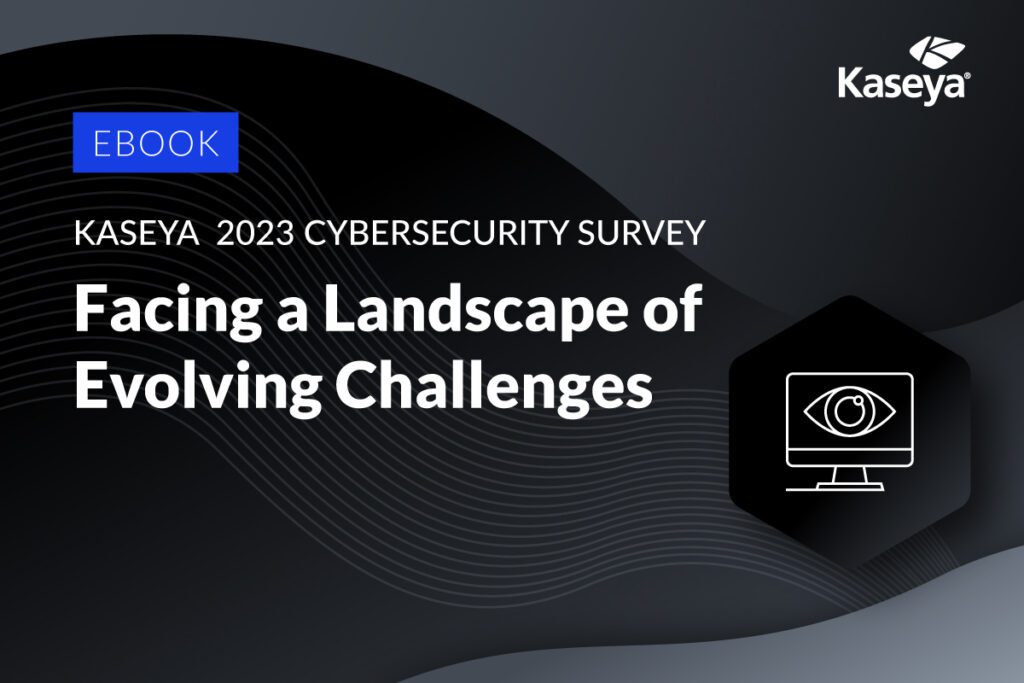
See the challenges companies face & how they’re overcoming them in our Kaseya Security Survey Report 2023 DOWNLOAD IT>>
Exploitation
- Attempt Exploits: Ethical hackers begin the test by attempting to exploit identified vulnerabilities and gaining unauthorized access to the designated systems or applications.
- Escalation: If initial access is achieved, testers may attempt to escalate privileges and gain deeper access within the environment.
Post-Exploitation
- Maintain Access: Testers may try to maintain access to the compromised system for further exploration.
- Pivoting: Testers may make lateral moves within the network to explore the vulnerabilities of other systems and assess the extent of a potential breach.
Documentation
- Record Findings: The testers will carefully document all findings, including successful exploits, vulnerabilities, their severity and the steps taken to find them during the test.
- Screenshots and Logs: Capturing screenshots and logs to provide evidence of successful compromises can help add context.
Reporting
- Generate a Detailed Report: A comprehensive report will be provided summarizing the test’s findings, including a risk assessment, recommendations for mitigation and the potential impact of successful attacks.
- Executive Summary: The report should also provide an executive-level summary of the findings for non-technical stakeholders.
Debriefing
- Inform Stakeholders: The testing team or representatives will connect with the organization’s stakeholders to discuss the results of the test, answer questions and provide guidance on remediation steps.
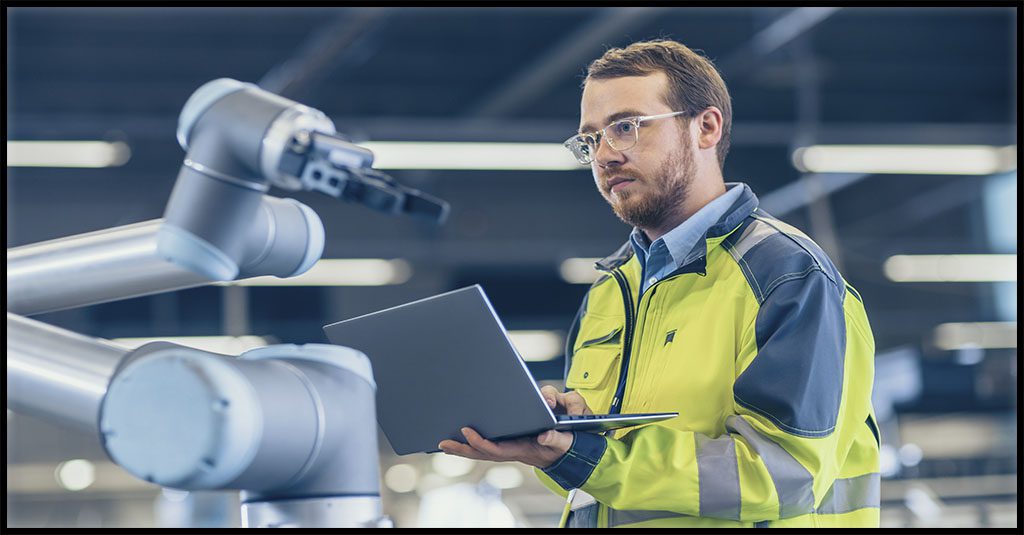
Learn more about growing supply chain risk for businesses and how to mitigate it in a fresh eBook. DOWNLOAD IT>>
Remediation and Follow-Up
- Map out fixes: Testing experts will work with the organization to prioritize and address the vulnerabilities and weaknesses identified by the test.
Re-test
- Follow-up and retest: A company may choose to conduct follow-up tests to verify that vulnerabilities have been remediated effectively.
Final Reporting
- Conclusion report: The company will be provided with a final report confirming the successful remediation of identified issues and a summary of the security improvements made.
Post-Test Evaluation
- Evaluate: Conduct a post-test evaluation to assess the effectiveness of the penetration test process and identify areas for improvement.

What cybercriminal tricks do employees fall for in phishing simulations? Find out in this infographic. GET IT>>
What are the most common types of pen test findings?
Penetration testing can reveal a wide range of security vulnerabilities and issues, and the findings can vary depending on the specific system, network or application being tested. However, some common penetration test findings include:
Weak or Default Passwords: Penetration testers often discover weak, default or easily guessable passwords for user accounts, administrative access, or critical systems.
Unpatched Software: Outdated and unpatched software can lead to known vulnerabilities that attackers can exploit. This finding includes missing security patches and updates.
Misconfigured Security Settings: Improperly configured security settings, such as overly permissive access controls, misconfigured firewalls or unnecessary open ports, can provide opportunities for attackers.

Learn to defend against today’s sophisticated email-based cyberattacks DOWNLOAD EBOOK>>
Lack of Encryption: Failure to implement encryption for sensitive data in transit or at rest can expose data to eavesdropping or theft.
Inadequate Access Control: Weak access controls may allow unauthorized users to gain access to sensitive systems or data. This includes issues like missing or poorly configured authentication mechanisms.
SQL Injection: Penetration testers often discover SQL injection vulnerabilities, which can allow attackers to manipulate a database by injecting malicious SQL queries.
Cross-Site Scripting (XSS): XSS vulnerabilities can enable attackers to inject malicious scripts into web applications, potentially compromising the data or sessions of other users.
Cross-Site Request Forgery (CSRF): CSRF vulnerabilities can trick users into performing actions without their consent or knowledge, often leading to unauthorized actions in web applications.
File Inclusion Vulnerabilities: These vulnerabilities can allow attackers to include malicious files or scripts on a server, leading to remote code execution.
Buffer Overflow Vulnerabilities: Buffer overflow issues can enable attackers to overwrite memory locations and potentially execute arbitrary code on a system.
Missing Security Headers: Failure to implement security headers, such as Content Security Policy (CSP) or HTTP security headers, can leave web applications vulnerable to various attacks.
Information Disclosure: This can include the exposure of sensitive information like system details, error messages or internal network configurations, which can aid attackers.
Insecure File Uploads: If a system allows file uploads without proper validation and security controls, it can lead to potential code execution or other attacks.
Security Misconfigurations: Misconfigured security settings can lead to vulnerabilities, including directory listings, unintended information disclosure, or insecure application logic.
Social Engineering Weaknesses: Penetration tests may uncover social engineering vulnerabilities, such as employees susceptible to phishing attacks or inadequate security awareness training.
Business Logic Flaws: Security tests may reveal issues in the underlying logic of an application, which may not be technical vulnerabilities but could pose risks to the business.
Third-Party Vulnerabilities: Dependencies on third-party libraries, frameworks, or services may introduce vulnerabilities that can be exploited.
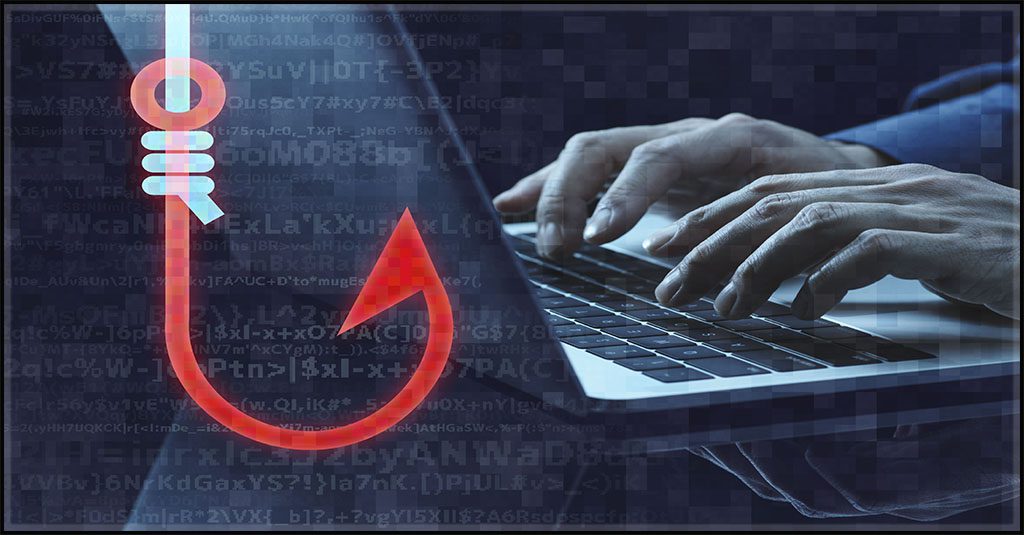
Learn how to spot today’s most dangerous cyberattack & get defensive tips in Phishing 101 GET EBOOK>>
Cover All Your Security Bases Affordably with Kaseya’s Security Suite
Kaseya’s Security Suite has the tools that MSPs and IT professionals need to mitigate AI phishing risk effectively and affordably, featuring automated and AI-driven features that make IT professionals’ lives easier.
BullPhish ID — This effective, automated security awareness training and phishing simulation solution provides critical training that improves compliance, prevents employee mistakes and reduces a company’s risk of being hit by a cyberattack.
Dark Web ID — Our award-winning dark web monitoring solution is the channel leader for a good reason: it provides the greatest amount of protection around with 24/7/365 human and machine-powered monitoring of business and personal credentials, including domains, IP addresses and email addresses.
Graphus — Automated email security is a cutting-edge solution that puts three layers of AI-powered protection between employees and phishing messages. It works equally well as a standalone email security solution or supercharges your Microsoft 365 and Google Workspace email security.
RocketCyber Managed SOC — Our managed cybersecurity detection and response solution is backed by a world-class security operations center that detects malicious and suspicious activity across three critical attack vectors: endpoint, network and cloud.
Datto EDR — Detect and respond to advanced threats with built-in continuous endpoint monitoring and behavioral analysis to deliver comprehensive endpoint defense (something that many cyber insurance companies require).
Vonahi Penetration Testing – How sturdy are your cyber defenses? Do you have dangerous vulnerabilities? Find out with vPenTest, a SaaS platform that makes getting the best network penetration test easy and affordable for internal IT teams.
Download a data sheet about vPenTest DOWNLOAD IT>>
Learn more about our security products, or better yet, take the next step and book a demo today!

Read case studies of MSPs and businesses that have conquered challenges using Kaseya’s Security Suite. SEE CASE STUDIES>>